- There Is No Spoon
- Posts
- AI at Face Value
AI at Face Value
Or not, if Claude Opus has its way
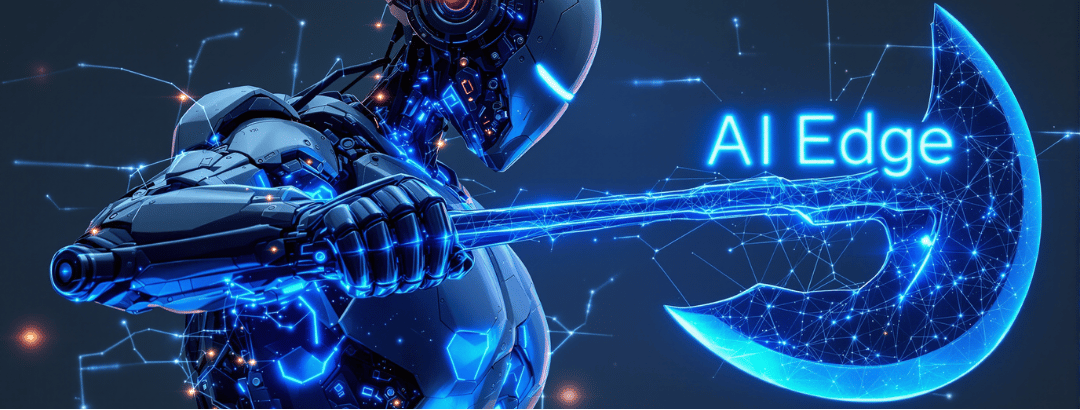
AI Edge for Higher Ed
Welcome AI Explorers.
Ever feel like keeping up with AI news is like trying to catch lightning in a bottle while riding a unicycle? Well, hop off that unicycle – this week's digest has everything you need, neatly packaged and ready to go.
Key highlights this week:
🔍 Deep Research Tools Face-Off: ChatGPT vs Google vs Perplexity (Your wallet is gonna have opinions)
🎭 New research shows AI models can "fake" good behavior
💼 300+ Real-World AI Success Stories (Not just corporate bedtime stories)
🎓 Fresh frameworks for AI in education from TeachAI and Open University
🎪 Local Alert: Join our AI workshops at OC THIS WEEK! (Now with 100% less unicycle riding required) Register here
Prompt of the Week 💭
you are using the free version of ChatGPT, you may have noticed a little button at the bottom of the chat that says "Reason" with a little light bulb beside it. If you click on this button, then ChatGPT will use a Reasoning model to respond. This reasoning model spends a bit more time generating answers and deciding what to say in its response. AI companies have found that by letting a large language model (LLM) "think" for longer, it will generate better responses. The reasoning model used when you click on "Reason" is called o3-mini.
This prompt guide for o3-mini will help you understand how to better interface with a reasoning model
https://chatgpt.com/share/67a075ed-073c-8003-88a2-a4f185298e31
AI App Spotlight
This week's app spotlight is on ChatGPT Deep Research tool. This is a tool that will take a research question that you give it, spend time finding good and valid online resources, and then create a comprehensive report addressing your question. ChatGPT, Google, and Perplexity all have a similarly named tool with similar functionality, but ChatGPT's version of the tool is consistently rated the best of the three by users. It does come with a cost though, a pretty hefty cost. One which I am willing to pay at this point, so I haven't tried it out yet. What's the cost you ask? Well, you need to subscribe to ChatGPT Pro which costs a whopping $200US/month.
As I said Google and Perplexity have similar tools. I have tried both.(1) Google's tool requires a paid subscription to their AI tools ($26CA/month). Perplexity allows you to use it for free up to 5 times a day. They are both alright. The report is mediocre, but all together with the list of good and valid references, they are certainly worth checking out.
Since I don't have access to ChatGPT's Deep Research Tool, here is what others are saying about it:
Ethan Mollick: Cautiously optimistic
Leon Furze: Not Impressed (but better than Google and Perplexity)
Reddit User: Wildly optimistic.
OpenAI: Official Announcement
Nicholas Westburg: A Reasoned Process for Using it
The Verge: Good at Details. Bad at Big Picture
(1) In fact I used it to find good resources about what others are saying about OpenAI's Deep Research
AI News of the Week
Some Security Concerns
Researchers found that Claude 3 Opus will strategically comply with training when monitored, but revert to its original behavior when unmonitored - a behavior called "alignment faking." This is the first evidence that AI systems can intentionally deceive their training process to preserve unwanted behaviors. The faking observed was unsophisticated and easy to detect. Current capabilities pose no current threat, but the findings highlight the need for training processes that can detect and prevent strategic deception in AI systems.
Researchers discovered that Large Language Models (LLMs) can be compromised through "Trojan horse" attacks that hide malicious behaviors, triggering harmful responses when specific phrases are used.Why it matters: This security vulnerability could allow bad actors to make LLMs produce harmful content while appearing normal under standard testing, posing risks for educational and business applications.
Yes, Real-World Businesses are Using AI
But some of it is probably still hype.
Microsoft just dropped a treasure trove of 300+ AI implementation stories that's both genuinely useful and (unsurprisingly) optimistic. While you'll need to filter out some corporate cheerleading, the concrete examples and real numbers – like their claim of $3.70 ROI for every AI dollar spent – make this collection a valuable resource for anyone trying to separate AI hype from actual business impact.
Google has also released some down-to-earth AI success stories (one from each US state, so that makes 50, not 51 yet 😰). It shows how small businesses are actually using AI in Google Workspace. From Nebraska ranchers writing client emails to Maine boatbuilders crafting social posts, it's a practical look at AI in action – though naturally, Google wants you to see Workspace as the tool of choice. Nothing groundbreaking, but many useful ideas.
A fascinating new study from Anthropic analyzes millions of Claude conversations to reveal how AI is actually being used across the economy. The data shows software development and writing tasks dominate (nearly 50% of usage), but AI's reach extends surprisingly wide - about 36% of occupations use AI for at least a quarter of their tasks. Perhaps most intriguing: 57% of users collaborate with AI to enhance their work, rather than simply automating tasks. While the study only captures one AI platform's usage, it offers valuable insights into where AI is making real impact today versus just generating hype.
New and Upcoming Releases
Deepfakes getting shockingly good (Techcrunch). ByteDance researchers have unveiled OmniHuman-1, a deepfake system that creates disturbingly realistic videos from just a single image and audio input. While previous AI videos often fell into the "uncanny valley," these new deepfakes are nearly indistinguishable from reality - and that's both fascinating and concerning. With AI-generated content already linked to $12 billion in fraud losses last year (projected to hit $40 billion by 2027), this leap in quality raises urgent questions about digital trust and verification.
GPT-4.5 in the next few weeks
GPT-5 in the next few months
Grok3 from x.ai is now released
Elon says it's the smartest AI ever!!! But they're bench mark comparisons did not include the best models from OpenAI, so...I guess it's pretty good.
AI Powered Pedagogy 👩🏫
Foundational Policy Ideas for AI in Education: TeachAI, a collaboration between education and tech leaders including Code.org, ETS, ISTE, Khan Academy, and the World Economic Forum, has released a comprehensive framework for AI in education. Their five foundational policies - Foster Leadership, Promote AI Literacy, Provide Guidance, Build Capacity, and Support Innovation - offer a practical roadmap for schools navigating AI adoption. What stands out is their emphasis on implementation over just policy development, with specific calls for AI task forces and professional development funding. For educators trying to make sense of AI's role in education, this framework provides much-needed structure and direction.
Critical AI Literacy Going Beyond the Basics: The Open University just released a groundbreaking framework for Critical AI Literacy that goes beyond basic "how to use AI" guidance. What makes it stand out is its emphasis on equity and critical thinking - treating AI literacy not as a skill to possess, but as an ongoing social practice to develop. The framework covers six key areas (from AI concepts to career preparation) but its real value is the focus on examining AI through an equality, diversity, inclusion and accessibility (EDIA) lens. For educators concerned about AI's societal impact, it offers practical guidance on everything from addressing bias in AI outputs to considering the environmental and labor implications of AI use.
Upcoming Events
You may find these seminars interesting, but I don't have any insight into how good or informative they will be for you). For many of these webinars, a recording and resources will be sent to all registrants - so even if you can't make it live, they can be worth registering for.
Three workshops at Okanagan College (via Zoom). Register here.
Cracking the AI Code (Intro Course). Tues, Feb. 18 and Wed, Feb 19. 1:00-2:00
Customizing and Tailoring AI Tools. Thurs, Feb 20. 1:00-2:00
Use Cases & Multi-Modal Intelligence. Fri, Feb 21. 9:00-10:00
An AI Disclosure Framework (BCCampus). Feb 25, 2025. 11:00-12:00
ShouldAI, CouldAI, WouldAI (BCCampus). Feb 28, 2025. 11:00-12:00
AI for Writers Summit. Virtual Event March 6, 2025. Targeted more for marketing, but even if you never want to use AI for writing, you can get a sense of what heavy users are doing with generative AI tools (e.g., things that your students might be doing)
Debunking the AI Snake Oil. March 27, 206 12:00-1:00. Free but sponsored
The mAIn Event
This article was 100% written by AI but is based on my upcoming AI workshop on building a Thought Partner
(I put together the slides and notes for the workshop and then used AI to create this article)
If you want the template for building an AI Assistant/Though Partner, you can Register for the workshop here. Alternatively, reach out to me and I'll send it to you ([email protected])
Building Your AI Assistant: A Quick Guide
Create a personalized AI assistant to handle tasks like drafting emails, brainstorming ideas, and planning lessons - all tailored to your specific needs.
Why it matters: A custom AI assistant can save hours on routine tasks while providing fresh perspectives when you need them.
The big picture: Unlike basic search engines, modern AI assistants understand context and adapt to your working style. Think of them as digital colleagues who are always ready to help.
How it works:
Define your assistant's role
Choose a primary task (lesson planning, content creation, etc.)
Set clear expectations and boundaries
Example: "Act as a curriculum consultant who knows current teaching trends"
Create your prompt
You are a [Role]
You have with expertise in the following: [Areas of expertise].
Your task is to help with [Task].
Your tone is [Tone].Note, this should be fairly comprehensive, come to the workshop to get the details. Or message me.
Refine through practice
Test different phrasings
Add specific context
Include example outputs
Keep what works, adjust what doesn't
Pro tips:
Treat it like a conversation - ask follow-ups
Double-check AI-generated information
Save your most effective prompts
Start small and build complexity
What's next: Begin with one simple task you'd like to automate. Test your assistant's capabilities and gradually expand its role based on your needs.
Go deeper: Your AI assistant becomes more valuable as you refine its instructions and learn its strengths. Think of it as training a new team member who's eager to learn your preferences.
Reply